What is CANVAS?
CANVAS is our student platform where you will have access to your:
- Class Syllabus
- Class Assignments
- Grades (updated in real time)
- Professor via chat, conference, or inbox
Steps for CANVAS Set Up:
STEP 1. Navigate to the franklincummings.edu homepage. Please scroll down to the bottom of the web page and click the Canvas link (see below):
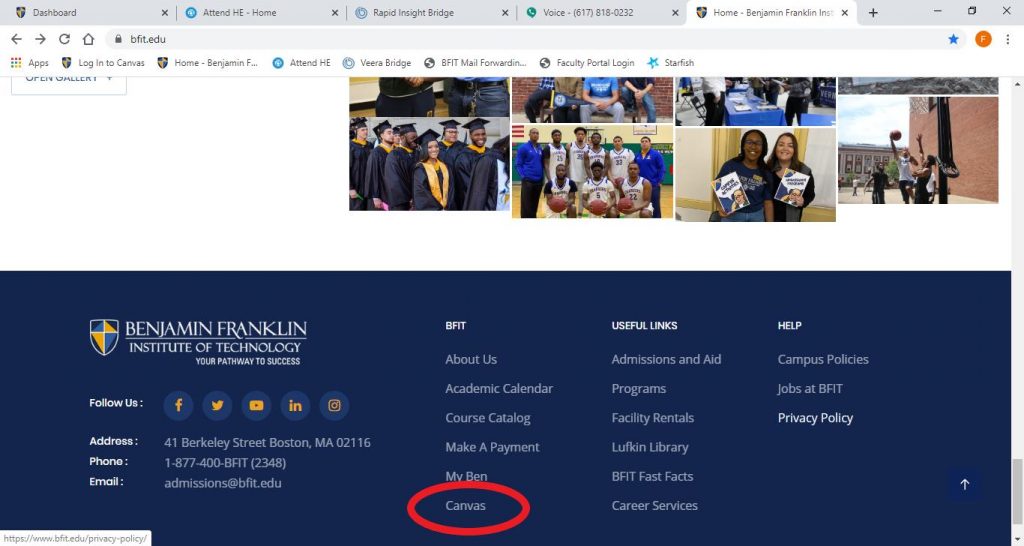
STEP 2. Once you arrive at the Canvas homepage, please click “forgot password” (see below). We know it might seem weird because you don’t have a password to forget yet, but this is the only way to create one.
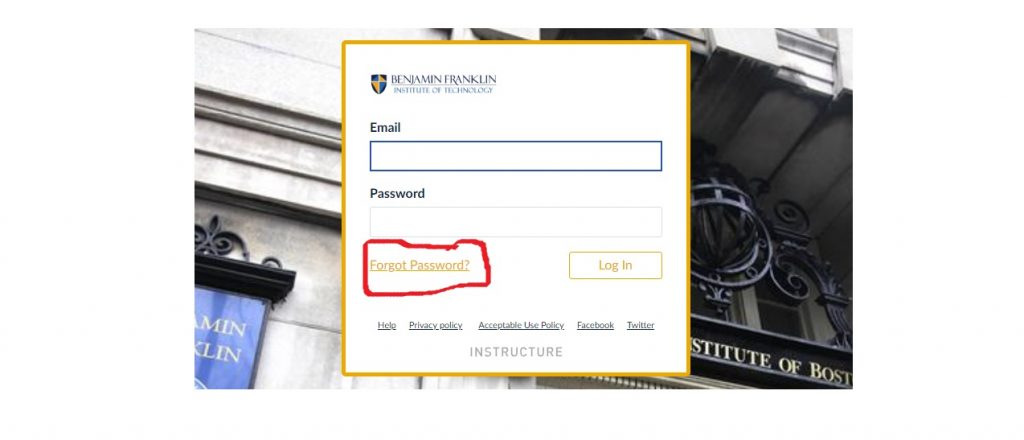
STEP 3. Once you click “forgot password,” it will bring you to the reset page and ask for your email. YOU MUST USE YOUR COLLEGE EMAIL ADDRESS! (e.g., MJones3457@franklincummings.edu) YOUR PASSWORD LINK WILL NOT BE CREATED IF YOU DO NOT USE YOUR COLLEGE EMAIL ADDRESS.
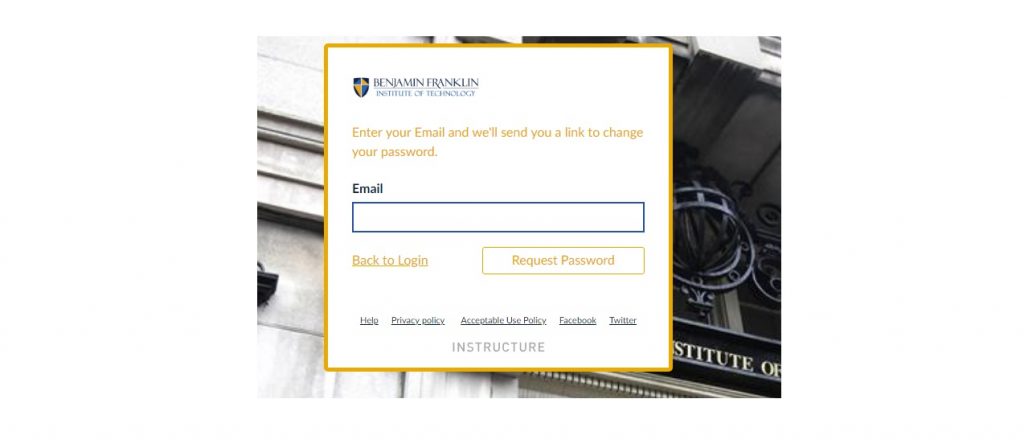
Don’t Know Your College Email Address?
If you don’t know your franklincummings email address, you have two options to find it:
- Option 1: You should have received an email about login information for your Student Portal and Office 365 accounts. This email provides usernames and a password, along with links to the two websites where you can login and get started.
- Option 2: Email itsupport@franklincummings.edu to create a ticket. When emailing itsupport@franklincummings.edu, please include the following:
- In the subject line of the email give a short couple of words concerning the nature of the problem. For example, “setting up my Office 365 account”, “Wifi not connecting”, “password not working”, etc.
- Your name and best phone number to reach you
- A brief description of the problem
- Relative urgency of the problem
- The best time to reach you
STEP 4. Once you’ve entered your franklincummings email, click “request password.” It will send a link to your email—just follow the link to set your password. Check your spam/junk folder! You will be all good to go once you set it up!
STEP 5. Go back to the Canvas login, enter your college email address and your new password. You can now enjoy Canvas!
- Meet the Student Services Team
- Student Life and Campus Activities
- Student Success
- Career Services
- Campus Safety
- Health & Wellness Support
- Student Handbook
- Student Conduct
- Getting Registered – New Students
- New Student Orientation
- Commencement
