What is your Student Portal?
Like CANVAS, your student portal gives you access to your personal information. You can view:
- Your Student profile (address, phone, email)
- Class Schedule
- Mid-term & Final Grades
- Unofficial Transcript
- Financial Aid or Student Account Information
Setting up your portal account
STEP 1. You should have received your Student Portal Username and Password via email before New Student Orientation. Contact ITsupport@franklincummings.edu if you do not know your username.
STEP 2. Go to franklincummings.edu/studentportal
This will take you to the student portal login page:
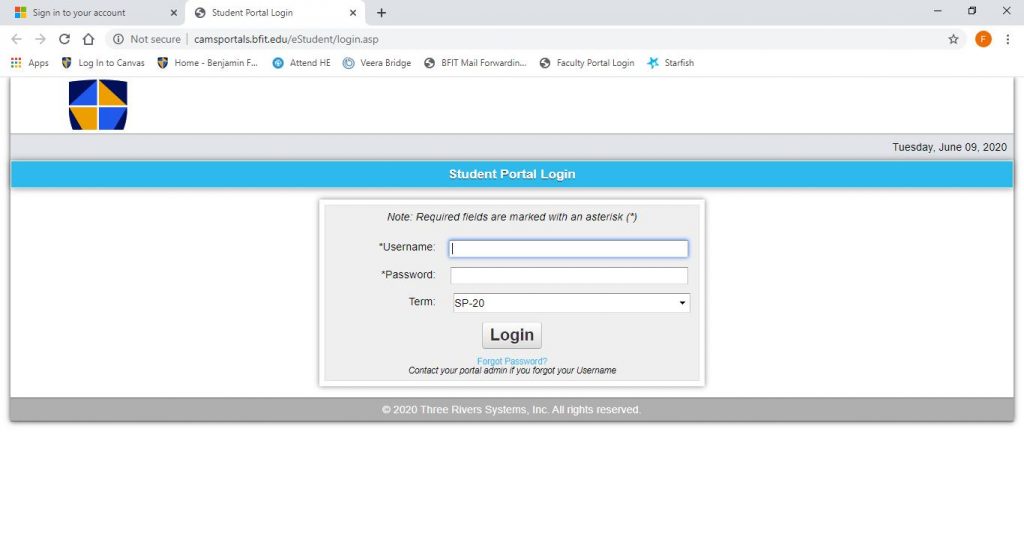
STEP 4. Type in your username (case sensitive) and password as explained in the email you received from StuO365@franklincummings.edu.
