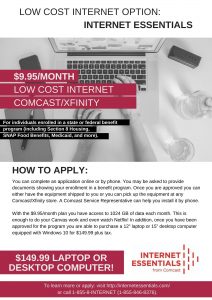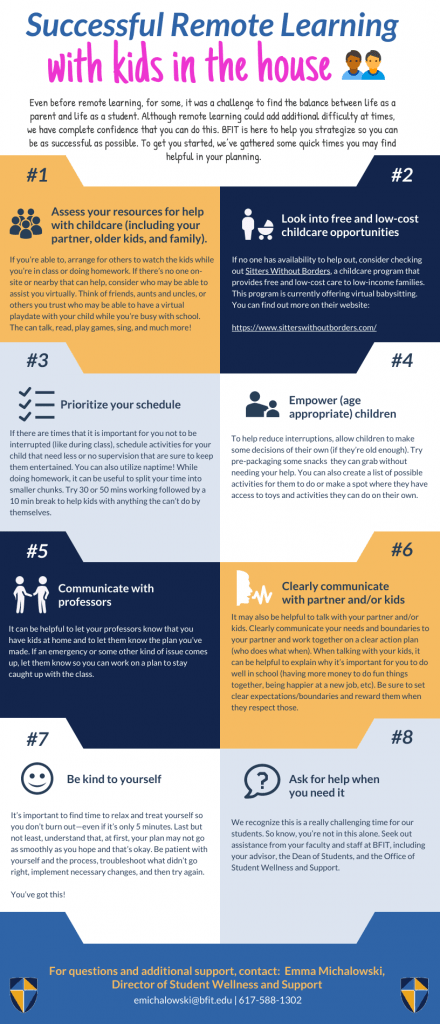New and Returning Students
For students enrolled in programs offered in a hybrid format, we have collected resources to help you overcome common obstacles you may face when learning remotely.
GET READY BEFORE CLASSES START
You will need:
- High Speed Internet. See the resource guide below to apply for low-cost Internet from Comcast.
- Desktop computer or laptop. When purchasing a computer, here are the ideal requirements/specifications:
- 2.4GHz or faster CPU
- 8 GB RAM or higher
- 256GB SSD hard drive or higher
- Computer microphone and speakers
- At least a 12″ Monitor and video card with 1024 x 768 or greater resolution
- Web camera for video web conferencing
- High-speed wired or wireless (Wi-Fi) Internet connection
- Windows 10 OS
- Google Chrome latest version
- Firefox latest version
- Adobe Acrobat Reader latest version
- Course materials. Check the course syllabus or contact your professor. If you need help paying for books or other materials, contact the Financial Aid office at financialaid@franklincummings.edu.
Note: There are many free resources available through Library Services. Connect with Library Services. - Microsoft Word, Excel, PowerPoint, email and calendar applications. This package is provided free by the college to all students. We suggest installing antivirus software on your computer.
- Set up your physical and virtual workspace.
- Test your technology.
If you are having problems connecting with Canvas, your email, or other college systems, please submit a ticket by emailing itsupport@franklincummings.edu. In the subject line of the email, please include a 2-3 word description of the problem (e.g. “password not working”). In the body of the email, include your name and best phone number to reach you, brief description of the problem, relative urgency of the problem, best time to reach you.
COMMUNICATE REGULARLY WITH YOUR PROFESSORS AND YOUR SUCCESS COACH
Have a question about what you are learning in class or need general help getting acclimated to college?
- Contact your professor(s). See the course syllabus in Canvas for the best way and time to contact the professor.
- Connect with your student success coach. Find your coach.
For video conference meetings:
- Arrive 5-10 minutes early to check your Internet connection.
- Follow attendance or sign-in requirements.
- If using your camera, check your environment that is viewable behind you and remove or cover distracting visuals.
- Limit distractions on your screen (e.g. close other browser tabs and programs) during class.
- Silence your cellphone.
Remote Learning Resource Guides
Click on each image for a downloadable PDF version of the resource guide.
GUIDE 1: Successful Remote Learning FAQs for Technical Support
This guide explains how to:
– Get technical help accessing your college email, Canvas account, and student portal
– Find your Student ID Number
– Apply for affordable, reliable internet access
– Obtain an affordable computer/laptop
– Access Handshake, the college’s career platform
Download the Technical Support FAQ guide (pdf)
GUIDE 2: Internet Essentials
This guide tells you how to apply for the Internet Essentials program from Comcast, which provides individuals enrolled in a state or federal benefit program with:
– Low-cost internet access
– Discounted laptop/desktop computers
Download the Technical Issues FAQ guide (pdf)
GUIDE 3: Successful Remote Learning with Kids in the House
This guide gives tips to help you balance life as a parent and life as a student, including:
– Where to find resources for free and low-cost childcare opportunities
– How to empower (age appropriate) children to make some decisions on their own
– How to communicate with professors
– How to talk with your partner and/or kids
– How to ask for help when you need it
Download the Remote Learning with Kids guide (pdf)
Additional Remote Learning Resources
- Read our update about how to access Online Tutoring.
- Read Library Director Sharon Bonk’s update about Online Library Resources and how to get help from the library staff.
- Check the Covid-19 Response page for general college information and announcements.